Previewing Resources
These additional resources are provided for you to expand your Previewing Strategies toolbox.
Bookmark this page in your browser so that you can return as needed.
Example Concept Strategy: Frayer Model
The Frayer Model (Frayer, Frederick, and Klaumeier, 1969) helps students learn the meanings of key concepts through word categorization. Using this method, students form an understanding of concepts by learning the attributes, choosing examples, and choosing non-examples of the concept. Students can use the Frayer Model before, during, or after reading to learn more about a topic. Utilizing this instructional model extends student comprehension of the topic and aids in the retention of the information.

Steps for Previewing Frayer Model
When planning, the most crucial question you need to answer is, “How can this concept be made more accessible for students using concrete examples or non-examples, as well as characteristics (or what the word is like)?”
- Complete the strategy in advance to make sure that it is appropriate for the concept.
- Distribute the Frayer Model graphic organizer or provide students with the Frayer Model headings.
- Introduce the concept or word being studied to students. Explain that concepts are broader vocabulary terms better understood when learned using additional contextual clues, such as non-examples, examples, and characteristics.
- Model the process of using a Frayer Model using a familiar word:
- Identify and record the meaning of each of the terms in the box below the term.
- Think-Aloud about how to identify and categorize information.
- Describe its meaning by creating a definition of the concept or word.
- Pair students and ask them to complete the model with a familiar word; pairs may also compare answers and make revisions and additions.
- Post or have students keep the completed Frayer Models for reference during the lesson.
Considerations for Previewing Frayer Model
- Characteristics may be categorized as essential and nonessential.
- Adapt for students with learning differences if needed, such as providing a word bank, visuals, or “clozed” (stems with fill in the blanks for students to complete) characteristics.
Examples of the Frayer Model:


Example Concept Strategy: 5 Box Word Analysis Matrix
The 5 Box Word Analysis is a matrix that allows students to elaborate on a word or concept’s meaning using descriptions or examples, a graphic representation, and related words. This strategy works best when multiple words need to be taught using context from reading. Students may use it before reading to form connections among related words and concepts.

Steps for Previewing the 5 Box Word Analysis Matrix
When planning, the most important question you need to answer is, “Will comparing the relationships among these words improve students’ understanding of them or their comprehension of a text?”
- Complete the strategy in advance to make sure that it is appropriate for each concept or word.
- Distribute the 5 Box Word Analysis Matrix or provide students with its headings.
- Introduce the concepts or words being studied to students. Explain that a matrix provides an organization for comparing multiple concepts to find important similarities or differences.
- Model the process of using the 5 Box Word Analysis Matrix using familiar words:
- Write the meaning of each of the words in the meaning column.
- Think-Aloud about a description or example and add it to the column.
- Create a graphic representation that illustrates the word’s meaning.
- Add related words to form connections between the word and other concepts.
- Pairs of students complete the matrix using familiar words; pairs may also compare answers and make revisions and additions.
- Post or have students keep the completed 5 Box Word Analysis Matrix for reference during the lesson.
Considerations for Previewing the 5 Box Word Analysis Matrix
- Graphic representation and related words may be substituted for positive and negative connotations, strengths and weaknesses, or pros and cons.
- Adapt it for students with learning differences if needed, such as partially completing the column to give students a model.
- If preferred, it may be adapted to a 4 Box Word Analysis Matrix by omitting the related words column.
Examples of the 5 Box Word Analysis Matrix:



Example Concept Strategy: Word Webber
The Word Webber is a strategy that uses a visual organizer to develop a deeper understanding of a word or concept. A sentence is used during the introduction of the word, which will reinforce context cueing strategies. This strategy can be used to preview the meaning of a word or concept or as a Distributed Summarizing strategy during lesson instruction.

Steps for Previewing the Word Webber
When planning, the most important question you need to answer is, “What words can connect to the concept or topic being studied to deepen its meaning for students?”
- Complete the strategy in advance to ensure that the synonyms selected are appropriate as substitutions for the targeted word.
- Distribute the Word Webber organizer or have students create it in their notebook.
- Write a sentence at the top of the Word Webber. Explain that the organizer helps to visually connect related words, examples, and visuals to the concept being studied.
- Model the process of using the Word Webber using familiar words:
- Write the word above a box large enough to hold several other words.
- Provide a description of the concept for students. This avoids confusion later since many words have multiple purposes and meanings in different contexts.
- Provide three or four synonyms for the word and write them in the box.
- List or draw three or four images that can be associated with the synonyms and write them around the box.
- Think Aloud how to connect these words to the box with lines.
- Pairs or groups use the Word Webber with familiar words. Provide sentences and descriptions for each word and have students create their own webs.
- Word Webbers are recorded in student notebooks to be referred to during the lesson.
Considerations for Previewing Word Webbers:
- Think Aloud how to create a description using definitions from dictionaries, glossaries, or contextual clues in the sentence.
- Expand it to include connections to other concepts that create a deeper understanding of the content being studied.
- New synonyms and the Word Webbers may be added to the Word Wall and referred to regularly to gradually shape students' understanding of the terms.
- Modifying the format of Word Webber can turn it into a study guide or preview of the content in all subjects.
Examples of Word Webber:


Example High Frequency Word Strategy: Semantic Gradient
Semantic Gradient is a strategy for depicting gradations for a collection of synonyms reflecting a word. Students organize words from lesser to greater intensity of meaning – all with related meanings to the original word. Students often become confused when replacing a typically overused word with a synonym which changes the intensity level of the word or lowers it. Semantic Gradients provide the practice students need to be alert to different word inferences when using a synonym of a word in their writing.
Semantic Gradient

Steps for Previewing the Semantic Gradient
When planning, the most important question you need to answer is, “Which synonyms of high-frequency words would students find confusing or be likely to misuse?”
- Complete the strategy in advance to ensure that the synonyms selected are appropriate as substitutions for the targeted word.
- Explain to students that high-frequency words are often over relied on when speaking and writing and that learning synonyms to substitute instead can improve communication and comprehension with an audience.
- Model an example of a gradient using a thesaurus to find substitutions for a “tired” word (i.e., sad, great, happy, said, etc.).
- Add each word to a piece of 8x10 paper. Place the cards out in random order.
- Think Aloud to explain how to sequence the words after the prime word and demonstrate how to arrange the words in order of intensity (i.e., ‘sad’ would be ‘how sad’ or the degree of sadness indicated by each word).
- Explain that this may appear to be ambiguous (or no clear right or wrong order), but by sequencing the words, we are identifying degrees of a concept that helps us better understand their usage.
- Groups of students practice sequencing a new list of familiar synonyms for a word.
- Discuss as a class by having students demonstrate their gradient:
- Students stand up to line themselves up in their chosen word order and explain their reasoning to the class.
- Act out words to reinforce your explanation of the order (keep in mind that this may appear to be ambiguous, i.e. no clear right or wrong. The idea is to get them thinking about degrees).
- Discuss and revise the sequence with students as needed.
- Feedback from the other students is used by the pair to revise their Semantic Gradients.
Considerations for Previewing Semantic Gradient
- New synonyms may be added to the Word Wall and referred to regularly to improve students’ writing and discussion.
- Use with English Language Learners to promote discussion for building context for when and how to use a word.
- Use after the Synonym Webs for ‘Tired Words’ strategy to expand further classify the degrees of meaning of synonyms.
Examples of Semantic Gradients
sad / cheerless / gloomy / forlorn / depressing / distressing / miserable / grief
microscopic / tiny / small / average / large / hefty / massive / humongous / gigantic

Example High Frequency Word Strategy: Synonym Webs for “Tired Words”
Synonym Webs for “Tired Words” allows words that are commonly overused by students in their writing, such as nice, good, happy, sad, etc., to be “retired.” Students are included in the process for identifying new words, increasing their ownership of the new words and improving their “word consciousness,” or their engagement and interest in learning about word meaning.
Synonym Webs for “Tired Words”

Steps for Previewing Synonym Webs for “Tired Words”
When planning, the most important question you need to answer is, “Which high frequency words need to be replaced with more specific language in students’ writing?”
- Identify a selection of “tired” words that are commonly overused by your students.
- Explain to students that high-frequency words are often over relied on when speaking and writing and that learning synonyms to substitute instead can improve communication and comprehension with an audience.
- Model how to create a Synonym Web to find words to replace “tired” words that will “retire.”
- Design a web for each word on large chart paper.
- Use a thesaurus to find substitutions for a “tired” word (i.e., sad, great, happy, said, etc.).
- After identifying possible alternative words, review each to discuss how some words, although they have a similar meaning as the retired word, are used only in specific contexts.
- Discuss with students ways to signify when to use those words, for example, a picture or examples written beneath the web.
- Group students in teams of 3 and 4 depending on how many words you intend to work with at that time.
- Give each group their own color marker and a collection of dictionaries of synonyms, antonyms, homonyms and a thesaurus.
- Pass the webs from group to group or post the webs on the walls and have the groups move from web to web.
- Each team selects one new word that can replace the tired word, but the word must be different from those words already webbed.
- Review each web and discuss which words have a specific context for when they may be used and add the clue to the web to signify when it is appropriate.
- Students can create the webs in their vocabulary notebooks to refer to during the lesson.
Considerations for Previewing Synonym Webs:
- For the best results, students should be told that once a word is retired, it cannot be used again.
- Pairs can practice writing sentences that use the synonyms and then mix or group to compare.
- Synonym Webs can be displayed in the classroom for reflection when students have writing activities.
- After synonyms are identified, sequence them using the Semantic Gradient strategy to help students’ develop an understanding of the words’ degrees of meaning.
Examples of Synonym Webs for “Tired Words”

Example Multi-Meaning or Confusing Words Strategy: Prefix/Root Word Squares
Prefix/Root Word Squares provide visual to verbal word association that focuses on affixes and roots to determine the meaning of words. This strategy helps students create personal associations using pictures for unfamiliar words as they learn them.

Steps for Previewing Prefix/Root Word Squares
When planning, the most important question you need to answer is, “How do the word parts provide clues as to a word’s meaning?”
- Complete the strategy in advance to determine that the selected words are appropriate.
- Explain to students that there are many words that may be deciphered using internal context clues, or their affixes and roots. Explain that affixes are prefixes and suffixes.
- Model how to complete the four boxes and their designations using the board or chart paper.
- Have students fold paper to create four boxes and then have them label each box.
- Think Aloud how to complete each box:
- In the top-left square, write prefix, suffix or root and the definition in the square below it.
- In the top-right square, write a word that has the prefix, suffix or root and the definition.
- In the bottom-right square draw a picture of the word.
- Pair students to practice the strategy collaboratively before practicing it independently.
- Students can create the squares in their vocabulary notebooks to refer to during the lesson.
Considerations for Previewing Prefix/Root Word Squares
- Start with prefixes first, and then follow by using roots or suffixes.
- Provide students with copies of the most common roots, prefixes and suffixes that include a definition and example.
- Students can search for other examples on their own using the dictionary. This can become a homework assignment after students have become familiar with the model. Remind students that the purpose of this activity is to figure out and learn new words.
Examples of Prefix/Root Word Squares


Graphic Organizers
Example Higher Order Thinking Graphic Organizer: Stick Figure Viewpoints
Analyzing Viewpoints Graphic Organizers like Stick Figure Viewpoints help students describe the reasons for personal viewpoints and the viewpoints of others. Students apply Higher Order Thinking when they use completed graphic organizers to:
- Compare two or more viewpoint
- Compare and contrast firsthand and secondhand accounts of an event
- Assess how the author’s viewpoint influences the text
- Analyze the viewpoint for bias or illogical reasoning

Steps for Previewing Stick Figure Viewpoints
When planning, the most important question you need to answer is, “How will Analyzing Viewpoints from various perspectives help students understand what is important in the lesson?”
- Explain to students the purpose of Analyzing Viewpoints graphic organizers like Stick Figure Viewpoints is to help them understand the concept of Analyze Viewpoints.
- Introduce the Analyzing Viewpoints Anchor Chart and point out important vocabulary words that should prompt you to think about a question or task using the Analyzing Viewpoints Higher Order Thinking Strategy by following its steps in the process.
- Distribute the Stick Figure Viewpoints or provide the headings so students can create their own.
- Model how to use the organizer to scaffold the use of the Analyzing Viewpoints Thinking Strategy.
- Use familiar content so students can focus on learning how to use the organizer.
- Think Aloud how to describe the viewpoints of select individuals and explain their reasons using important information and evidence.
- Compare the similarities and differences among the viewpoints.
- Explain the viewpoints and model writing a conclusion about them in the box beneath the stick figures.
- Pairs of students complete the Stick Figure Viewpoints using familiar or less complex information; pairs may also be grouped to compare answers and make revisions and additions.
- Post or have students keep the completed graphic organizer for reference during the lesson.
Considerations for Previewing Stick Figure Viewpoints
- Have students create a drawing, simple definition, example sentence or question as a memory device for recalling the signal words.
- Have students use their completed graphic organizers to:
- Distinguish an individual’s own point of view from that of an author or speaker
- Write from a different viewpoint
- Develop arguments and counterarguments
- Analyze the reasons behind a particular viewpoint
- Analyze how a character or individual’s viewpoint changes over time
- Reach conclusions about an issue
- Provide the graphic organizer with some of the perspectives and reasons already completed as a model for students who need extra support.
- Provide one perspective and have students choose the other(s).
Example Stick Figure Viewpoints

Example Higher Order Thinking Graphic Organizer: Flower Pot
Infer Graphic Organizers like the Flower Pot help students develop generalizations from information or observations. Students apply Higher Order Thinking when they use completed graphic organizers to:
- Defend a generalization
- Make predictions about future actions of characters or future events
- Compare themes among different texts
- Conduct research to verify the accuracy of conclusions
- Evaluate how individuals may interpret information differently
- Evaluate the evidence used to make an inference
- Evaluate the validity of an inference

Steps for Previewing Flower Pot
When planning, the most important question you need to answer is, “How will students Infer the most important points of a story or text?”
- Explain to students the purpose of Infer graphic organizers like the Flower Pot is to help categorize details into patterns in order to reach conclusions or inferences.
- Introduce the Infer Anchor Chart and point out important vocabulary words that should prompt you to think about a question or task using the Infer Higher Order Thinking Strategy by following its steps in the process.
- Distribute the Flower Pot or provide the headings so students can create their own.
- Model how to use the organizer to scaffold the use of the Infer Thinking Strategy.
- Use familiar content so students can focus on learning how to use the organizer.
- Think Aloud how to identify important details, determine patterns from among all the details, and reach a conclusion or inference.
- Explain that the shape of the organizer is meant to guide their thinking from many details, to a few supported patterns, to a supported inference.
- Pairs of students complete the Flower Pot using familiar or less complex information; pairs may also be grouped to compare answers and make revisions and additions.
- Post or have students keep the completed graphic organizer for reference during the lesson.
Considerations for Previewing Flower Pots
- Have students create a drawing, simple definition, example sentence or question as a memory device for recalling the signal words.
- Have students use their completed graphic organizers to:
- Write an explanation of the process that was used to make a generalization
- Determine the central message or theme of a selection
- Compare generalizations with a partner or members of a small group
- Write a character analysis
- Write an essay citing text evidence that supports a generalization
- Prepare for a group discussion
- Provide the graphic organizer with some of the details already completed as a model.
Example Flower Pot
What can you infer from what someone has in their bag?

Example Higher Order Thinking Graphic Organizer: Determine Patterns (Three Columns)
Determining Patterns Graphic Organizers like the Determine Patterns (Three Columns) help students find, identify, and explain general patterns in text they are reading or information they are learning. Students apply Higher Order Thinking when they use completed graphic organizers to:
- Create similes, metaphors or analogies
- Make generalizations about recurring themes in literature or historical events
- Create non-verbal representations that illustrate a pattern or theme
- Make predictions
- Compare two processes

Steps for Previewing Determine Patterns (Three Columns)
When planning, the most important question you need to answer is, “How will finding similarities in unlike things help students understand what is important in the lesson?”
- Explain to students the purpose of Determining Patterns graphic organizers like the Determine Patterns (Three Columns) is to help categorize details in order to draw conclusions or inferences.
- Introduce the Determining Patterns Anchor Chart and point out important vocabulary words that should prompt you to think about a question or task using the Determining Patterns Higher Order Thinking Strategy by following its steps in the process.
- Distribute the Determine Patterns (Three Columns) or provide the headings so students can create their own.
- Model how to use the organizer to scaffold the use of the Determining Patterns Thinking Strategy.
- Use familiar content so students can focus on learning how to use the organizer.
- Think Aloud how to examine an example to determine possible categories of importance and then “name” the pattern.
- Think Aloud how to apply the pattern to a new example.
- Summarize the importance of the pattern(s) and model how to write a summary beneath the three columns.
- Pairs of students complete the Determine Patterns (Three Columns) using familiar or less complex information; pairs may also be grouped to compare answers and make revisions and additions.
- Post or have students keep the completed graphic organizer for reference during the lesson.
Considerations for Previewing Determine Patterns (Three Columns)
- Have students create a drawing, simple definition, example sentence or question as a memory device for recalling the signal words.
- Have students use their completed graphic organizers to:
- Write an essay describing similar patterns in two sets of information
- Find new situations or processes that fit an identified pattern
- Summarize events
- Determine themes
- Provide the graphic organizer with some of the details already completed as a model.
- Allow students to create a visual representation of a pattern.
- Provide a list of items from which students can choose the one most similar to the concept being studied.
Example Determine Patterns (Three Columns)

Example Higher Order Thinking Graphic Organizer: Plus/Minus/Intriguing
Analyzing Relationships Graphic Organizers like the Plus/Minus/Intriguing help students group items into categories on the basis of their attributes. Developed by Dr. Edward de Bono, a PMI strategy can help you to brainstorm ideas, make decisions quickly by analyzing and weighing the pros and cons, reflect upon or evaluate a product or process after the fact, or identify strengths and weaknesses for future improvement. Students apply Higher Order Thinking when they use completed graphic organizers to:
- Write a justification for the classification system
- Write to explain the relationship among concepts
- Reclassify the information in a different way
- Reclassify the information from a different perspective (Example: How would a scientist classify this? A cook? A farmer?)
- Compare two classification systems

Steps for Previewing Plus/Minus/Intriguing
When planning, the most important question you need to answer is, “How should students categorize the details in order to relate them to the most important concepts in the lesson?”
- Explain to students the purpose of Analyzing Relationships graphic organizers like the Plus/Minus/Intriguing is to help categorize details in order to draw conclusions or inferences.
- Introduce the Analyzing Relationships Anchor Chart and point out important vocabulary words that should prompt you to think about a question or task using the Analyzing Relationships Higher Order Thinking Strategy by following its steps in the process.
- Distribute the Plus/Minus/Intriguing or provide the headings so students can create their own.
- Model how to use the organizer to scaffold the use of the Analyzing Relationships Thinking Strategy.
- Use familiar content so students can focus on learning how to use the organizer.
- Think Aloud how to enumerate all of the positive, negative, and intriguing things associated with a topic.
- Explain that Interesting ideas are those that can lead to other ideas, new connections, shifts in understanding about the topic, a metaphorical way of thinking.
- Justify your organization of each of the listed attributes.
- Explain that the plus and minuses are used in conjunction with the interesting ideas for improving the positive aspects if possible, or reducing the negative aspects.
- Pairs of students complete the Plus/Minus/Intriguing using familiar or less complex information; pairs may also be grouped to compare answers and make revisions and additions.
- Post or have students keep the completed graphic organizer for reference during the lesson.
Considerations for Previewing Plus/Minus/Intriguing
- Have students create a drawing, simple definition, example sentence or question as a memory device for recalling the signal words.
- Have students use their completed graphic organizers to:
- Write a paragraph or essay explaining the classification system
- Answer or ask questions
- Identify the group to which something belongs
- Determine which items would not belong in a group
- Organize notes
- Provide the graphic organizer with some of the details already completed as a model.
- Provide the attributes on which to base the classification.
- Provide a word bank.
- Print the items to be classified on cards or slips of paper allowing students to manipulate information.
Example Plus/Minus/Intriguing
Moving to a big city

Example Higher Order Thinking Graphic Organizer: Error Analysis
Error Analysis Graphic Organizers like the Error Analysis Process Chart help students support students in finding and describing errors in thinking or performance. Students apply Higher Order Thinking when they use completed graphic organizers to:
- Analyze errors in the use of the other higher level thinking strategies
- Evaluate a product or a process
- Correct errors
- Analyze reliability and credibility of resources
- Analyze a speech, essay, editorial or advertisement and identify unusual claims or faulty logic

Steps for Previewing Error Analysis Process Chart
When planning, the most important question you need to answer is, “How are errors identified and corrected in the process?”
- Explain to students the purpose of Error Analysis graphic organizers like the Error Analysis Anchor Chart is to help categorize details in order to draw conclusions or inferences.
- Introduce the Error Analysis Anchor Chart and point out important vocabulary words that should prompt you to think about a question or task using the Error Analysis Higher Order Thinking Strategy by following its steps in the process.
- Distribute the Error Analysis Process Chart or provide the headings so students can create their own.
- Model how to use the organizer to scaffold the use of the Error Analysis Thinking Strategy.
- Use familiar content so students can focus on learning how to use the organizer.
- Think Aloud how to evaluate a process or product to identify errors by identifying what is incorrect or missing,
- Provide possible solutions for how to correct the error underneath the organizer.
- Pairs of students complete the Error Analysis Process Chart using familiar or less complex information; pairs may also be grouped to compare answers and make revisions and additions.
- Post or have students keep the completed graphic organizer for reference during the lesson.
Considerations for Previewing Error Analysis Process Chart
- Have students create a drawing, simple definition, example sentence or question as a memory device for recalling the signal words.
- Have students use their completed graphic organizers to:
- Write a paragraph or essay explaining the causes of particular errors
- Explain how errors can be corrected
- Summarize the Evaluate process
- Provide the graphic organizer with some of the details already completed as a model.
Examples Error Analysis Process Chart

Example Higher Order Thinking Graphic Organizer: Deduce
Deduce Graphic Organizers like the 3 Block Deduce Organizer help students identify specific examples that support a general statement, rule, or principle. Students apply Higher Order Thinking when they use completed graphic organizers to:
- Evaluate an argument for fallacies or illogical reasoning
- Compare inductive and deductive reasoning
- Analyze an argument

Steps for Previewing 3 Block Deduce Organizer
When planning, the most important question you need to answer is, “How will students logically Deduce conclusions built from premises?”
- Explain to students the purpose of Deduce graphic organizers like the 3 Block Deduce Organizer is to help categorize details in order to draw conclusions or inferences.
- Introduce the Deduce Anchor Chart and point out important vocabulary words that should prompt you to think about a question or task using the Deduce Higher Order Thinking Strategy by following its steps in the process.
- Distribute the 3 Block Deduce Organizer or provide the headings so students can create their own.
- Model how to use the organizer to scaffold the use of the Deduce Thinking Strategy.
- Use familiar content so students can focus on learning how to use the organizer.
- Think Aloud how to combine premises to logically support a conclusion.
- Think Aloud how to apply the pattern to a new example.
- Model how to support the conclusion by writing an explanation in the box beneath the organizer.
- Pairs of students complete the 3 Block Deduce Organizer using familiar or less complex information; pairs may also be grouped to compare answers and make revisions and additions.
- Post or have students keep the completed graphic organizer for reference during the lesson.
Considerations for Previewing 3 Block Deduce Organizer
- Have students create a drawing, simple definition, example sentence or question as a memory device for recalling the signal words.
- Have students use their completed graphic organizers to:
- Write an explanation of the process that was used to support a conclusion or prediction
- Summarize the steps in deductive reasoning
- Write an “If…then” paper
- Defend a prediction
- Write a proof
- Prove or disprove a conjecture
- Write a deductive argument
- Provide the graphic organizer with some of the details already completed as a model.
- Provide the graphic organizer with the generalization, necessary conditions or specific examples already completed as a model.
Example 3 Block Deduce Organizer

Example Reading Comprehension Graphic Organizer: Flowchart
Sequence Graphic Organizers like Flowcharts help students in determining the sequence of events in a text or the steps in a process they are learning. Students apply Higher Order Thinking when they use completed graphic organizers to:
- Determine what might happen if one step or event is omitted from the sequence
- Analyze errors in a process
- Find patterns among processes
- Explain why events happen in a particular sequence
- Change the order of events in a story and rewrite the story with the new sequence

Steps for Previewing Flowcharts
When planning, the most important question you need to answer is, “How is the sequence of events (or steps in a process) important to understanding the story or text?”
- Explain to students the purpose of a Sequencing graphic organizer such as a Flowchart is to help list the order of use of a skill, or a series of steps to execute in solving a problem.
- Introduce the Sequencing Anchor Chart and point out the signal words that cue readers to use the Sequencing Reading Comprehension Strategy, and the steps to follow in using it.
- Distribute the Flowchart or provide the headings so students can create their own.
- Model how to use the organizer to scaffold the use of the Sequencing Comprehension Strategy.
- Use familiar content so students can focus on learning how to use the organizer.
- Think Aloud how to sequence the steps or process, adding each to the Flowchart.
- Explain why the order of events is important and what would happen if the order was changed.
- Pairs of students complete the Flowchart using familiar or less complex information; pairs may also be grouped to compare answers and make revisions and additions.
- Post or have students keep the completed graphic organizer for reference during the lesson.
Considerations for Previewing Flow Charts
- Have students create a drawing, simple definition, example sentence or question as a memory device for recalling the signal words.
- Provide additional practice for students when first using the graphic organizer using familiar or less complex information.
- Have students use their completed graphic organizers to:
- Follow the steps in a process
- Explain the steps in a process to a partner
- Analyze change over time
- Summarize directions
- Summarize the plot of a story
- Summarize character changes
- Write a “how to” paper
- Answer questions related to logical sequence or chronological order
- Create a timeline
- Scaffold the organizer by providing some of the details already added as a model.
- Have students use pictures or symbols to represent a sequence of events or steps in a process.
- Provide the events or steps on prepared cards and have students place them in the appropriate sequence on the graphic organizer.
- Have students place the events on post-it notes so they can be rearranged if necessary.
Example Flowchart

Example Reading Comprehension Graphic Organizer: Main Idea Tower
Main Idea Graphic Organizers like the Main Idea Tower help students determine the main idea and supporting details of the text they are reading or the information they are learning. Students apply Higher Order Thinking when they use completed graphic organizers to:
- Reach conclusions
- Compare and contrast information from different texts on the same topic
- Justify how the details support the main idea
- Evaluate the quality of evidence the author provides to support main ideas
- Reach consensus on the most important main idea

Steps for Previewing Main Idea Tower
When planning, the most important question you need to answer is, “Which details best add up to identification of the main idea of the story or text?”
- Explain to students the purpose of a Main Idea and Details graphic organizer is to evidence from details in a text to draw a conclusion as to the author’s main idea.
- Introduce the Main Idea Anchor Chart and point out the signal words that cue readers to use the Main Idea Reading Comprehension Strategy, and the steps to follow in using it.
- Distribute the Main Idea Tower or provide the headings so students can create their own.
- Model how to use the organizer to scaffold the use of the Main Idea Comprehension Strategy.
- Use familiar content so students can focus on learning how to use the organizer.
- Think Aloud how to choose key details from a text to add to the organizer.
- Explain how the details “add up” to the main idea or main concept.
- Pairs of students complete the Main Idea Tower using familiar or less complex information; pairs may also be grouped to compare answers and make revisions and additions.
- Post or have students keep the completed graphic organizer for reference during the lesson.
Considerations for Previewing Main Idea Tower
- Have students create a drawing, simple definition, example sentence or question as a memory device for recalling the signal words.
- Have students use their completed graphic organizers to:
- Write summaries
- Write paragraphs and essays
- Prepare for a group discussion
- Retell a story using details
- Make connections to other reading passages or real life situations
- Present information
- Ask and answer questions about information from a text or oral presentation
- Review for a test
- Scaffold the organizer by providing some of the details already added as a model.
- Allow students to complete the organizer using sketches or drawings.
- Adapt to use with Inference by substituting “fact” for “details” and asking students to make an inference based on the information.
Example of Main Idea Tower
Frogs

Example Reading Comprehension Graphic Organizer: Fact and Opinion Map
Fact and Opinion Graphic Organizers like the Fact and Opinion Map help students determine the Facts and Opinions in text they are reading or information they are learning. Students apply Higher Order Thinking when they use completed graphic organizers to:
- Evaluate the quality of evidence an author provides to support opinions
- Compare the strength of two arguments
- Identify poorly supported arguments

Steps for Previewing Fact and Opinion Map
When planning, the most important question you need to answer is, “How are facts and opinions used to understand a story or text?”
- Explain to students the purpose of a Fact and Opinion graphic organizer is to help distinguish the difference between facts and opinions, or to support opinions with facts.
- Introduce the Fact and Opinion Anchor Chart and point out the signal words that cue readers to use the Fact and Opinion Reading Comprehension Strategy, and the steps to follow in using it.
- Distribute the Fact and Opinion Map or provide the headings so students can create their own.
- Model how to use the organizer to scaffold the use of the Fact and Opinion Comprehension Strategy.
- Use familiar content so students can focus on learning how to use the organizer.
- Think Aloud how to choose key details from a text to add to the organizer.
- Explain how the details “add up” to the main idea or main concept.
- Pairs of students complete the Fact and Opinion Map using familiar or less complex information; pairs may also be grouped to compare answers and make revisions and additions.
- Post or have students keep the completed graphic organizer for reference during the lesson.
Considerations for Previewing Fact and Opinion Map
- Have students create a drawing, simple definition, example sentence or question as a memory device for recalling the signal words.
- Have students use their completed graphic organizers to:
- Write to support an opinion
- Classify facts and opinions
- Make inferences from facts
- Reach conclusions
- Scaffold the organizer by providing some of the details already added as a model.
- Provide the graphic organizer with examples of facts and opinions already added as a model.
- Provide an “answer bank” from which students can pull the facts and opinions to complete the organizer.
- Provide page numbers where information can be located.
Example of Fact and Opinion Map

Building and Linking Background Knowledge
Example Linking to Background Knowledge Strategy: Brainstorm Carousel
Brainstorm Carousel (Saphier and Haley, 1993) provides students with an opportunity to list everything they know or have learned about a topic. It may be used as an Activating Strategy or it may be used during the lesson for students to reflect on the learning of major concepts.

Steps for Previewing Brainstorm Carousel
When planning, the most important question you need to answer is, “What types of ideas and information should students consider about a topic prior to the start of the lesson?”
- Complete the questions or prompts in advance to ensure they are appropriate for eliciting multiple ideas and predictions.
- Place charts around the room (preferably posted on walls for writings – however, tables or desks that students can gather around will do). List the major topics or questions to be considered on the charts (one per chart).
- Model the process by using a Think Aloud to brainstorm ideas and important information about each topic.
- Pairs or groups of students rotate together to brainstorm and discuss each topic.
- Position each pair or group at a specific chart. Each team has marking pens or a set of different color post-it notes.
- At the signal, students list what they know about the topic. When the teacher signals again, the students move to the next chart (clockwise).
- The group reads the responses already on the chart, then adds to the list of ideas. This routine is repeated until all groups have been to each chart.
- The groups may do a “walk around the gallery” to read the responses of the class.
- Students individually record important ideas in their notebook to be referred to during the lesson.
Considerations for Previewing Brainstorm Carousel
- Use different markers to indicate different teams.
- Instead of a Gallery Walk, each group can return to their original chart, categorize the responses and share with the class.
Example Brainstorm Carousel



Example Linking to Background Knowledge Strategy:
The Answer Is… What is the Question?
The Answer Is… What is the Question? may be used as an Activating Strategy or it may be used during the lesson for students to reflect on the learning of major concepts. Students are given the end result and have to imagine, brainstorm, and contemplate what could have been asked to have these results.

Steps for Previewing The Answer Is… What is the Question?
When planning, the most important question you need to answer is, “What answer would be appropriate for brainstorming important questions about a topic?”
- Choose an “answer” within a topic that students would benefit from posing corresponding questions.
- Complete the strategy in advance to brainstorm possible questions and consider areas of difficulty for students.
- Model the process using a simple example:
- Write the “answer” in the first box.
- In the second box, Think Aloud to brainstorm questions that have this answer.
- Pairs or groups of students may practice collaboratively in subsequent rounds.
- Students record questions for the answer in their notebook to be referred to during the lesson.
Considerations for Previewing The Answer Is… What is the Question?
- For retrieval practice, the answer should have a clear corresponding question.
- For critical thinking practice, answers should lead to several possible questions.
- Individuals may practice and compare answers using whiteboards.
- Question stems may be used to help students categorize the purpose of specific types of questions (i.e., why, how, what if, etc.).
- Similar to finding the effect in cause and effect scenarios; however, divergent, unique answers are encouraged contrary to the cause/effect type of task where there is a narrow answer choice for a particular cause.
Example The Answer Is… What is the Question?

Example Linking to Background Knowledge Strategy: Odd One Out
Odd One Out may be used as an Activating Strategy to build background knowledge, or to make connections among important concepts. Students are given a list or set of 3 to 5 items to justify why each one could be the “odd one out.”

Steps for Previewing Odd One Out
When planning, the most important question you need to answer is, “What are the relationships among the concepts/people/places, including categories or obvious differences?”
- Complete the strategy in advance to brainstorm possible items and their relationships and consider areas of difficulty for students.
- Model the process using a simple example:
- Provide students with a list of three or four related items relevant to the lesson content. (You can also use pictures.)
- Think Aloud which one is the “odd one out” explaining why it doesn’t fit with the others and justify your reasoning.
- Pairs or groups of students may practice collaboratively by creating their own “odd one out” lists and trading with other students.
- Students record questions for the answer in their notebook to be referred to during the lesson.
Considerations for Previewing Odd One Out
- Students should name the “categories” of the items, or explain how words are related. In this version, it's not enough to just find a difference.
- Use visuals to scaffold for students with limited language proficiency.
- Depending on the things named, there may be more than one right answer. Students may vote to pick the winner.
- It is possible to have only one right answer, but it should not be too obvious to students.
Example Odd One Out



Example Building Background Knowledge Strategy: Probable Passage
Probable Passage helps students learn new vocabulary before reading. Students sort selected words into story element categories: setting, characters, problem, solution, and ending. To improve retention, pictures are attached to each element. Students complete their sort and write a predictable passage using the words from each category about the book.

Steps for Previewing the Probable Passage
When planning, the most important question you need to answer is, “Which vocabulary words may be selected to elaborate on a story’s literary elements?”
- Complete the strategy in advance to ensure the appropriate words for each story element are chosen.
- Distribute the Probable Passage organizer or have students create it in their notebook.
- Select a story or chapter of a book that students are familiar with or that is a noncontent specific example and identify key vocabulary words that students must know.
- Review the text element categories: setting, characters, problem, solution, and ending.
- Model the process of using the the Probable Passage:
- Think Aloud how to sort the vocabulary into the story elements below. Then use the words that you sorted to predict what this story is mainly about.
- Create sentences using the different words to predict the Main Idea.
- Pairs or groups practice brainstorming and categorizing vocabulary words as Probable Passages. Preview the vocabulary words with students, checking for misunderstandings.
- Students individually write their own predictable passage using words from each category and record them in their notebook to be referred to during the lesson.
Considerations for Previewing Probable Passages:
- During pairs practice, display Probable Passages as a chart and record the words in the appropriate category as students share their results. Correct misunderstandings.
- Make sets of cards with one word on each card. Have students in pairs or small groups sort the cards into the story element categories and then collectively chart their predictions. This technique is useful in reading groups and reading centers.
Example Probable Passage
Through the Cracks by Carolyn Sollman, Barbara Emmons, Judith Paolini (Reproduction of this page for classroom and planning use by the owner of this book is permitted.)

Example Building Background Knowledge Strategy:
A Picture is Worth a 1,000 Words
A Picture is Worth a 1,000 Words has students put together clues in images or objects to reach conclusions.
Steps for Previewing A Picture is Worth a 1,000 Words
When planning, the most important question you need to answer is, “What details can be identified in the image or object that provide clues to its importance?”
- Complete the strategy in advance to ensure that when examined the visual provides important background information to help prepare students for the lesson.
- Select an image or object that students are familiar with or that is a non-content specific example and examine it for important details that provide clues about a topic.
- Model the process of using A Picture is Worth a 1,000 Words:
- Think Aloud how examine the image or object to identify important details, including information regarding its origin, setting, viewpoint, and credibility.
- Model how to infer what is important using these clues.
- Think Aloud how to generate questions using the inferences.
- Pairs or groups practice analyzing images to identify details, infer why it is important, and generate questions to consider during a lesson.
- Students individually write their own inferences and questions and record them in their notebook to be referred to during the lesson.
Considerations for Previewing A Picture is Worth a 1,000 Words
- Find an image or object (painting, political cartoon, artifact, photograph, etc.) that illustrates a concept related to the topic of the lessons. (There are several historical photographs available in the American Memory collection of the Library of Congress that will work well for this.)
- Have students write a caption for the image and share with the class.
Examples of A Picture is Worth a 1,000 Words

Slides, Flips, and Turns
Use Escher artwork to introduce transformational geometry. Have students explore samples of art designs to see if they can discover a pattern.

Geometry in Design
Create a series of slides from your own photos or from the Internet that contain different shapes, and line and angle relationships. These slides may contain man-made items such as buildings and clothing. They may also be pictures of landscapes and items of nature. Create a chart (3-inch square for each slide) for students to record their findings as they view the slides. Students look for relationships between lines, angles, types of 2-D or 3-D figures during viewing.
Tall Tales
Show images of different Tall Tale characters and have students infer what they all might have in common.
Balance
Display a mobile and have students brainstorm what might keep it balanced.
Weather
Have students analyze clues in various works of art to predict the weather and/or the season depicted.
Underground Railroad
Display a photograph of the Swing Low: Harriet Tubman Memorial in NYC. Without telling students the name of the statue, have them make observations and predictions as to what it might represent.
Example Building Background Knowledge Strategy: Matching Game
Students use prior knowledge and spatial perception to correctly match pieces of information. The first team to complete the task correctly wins.
Steps for Previewing Matching Game
When planning, the most important question you need to answer is, “What information can be matched to build background knowledge for students?”
- Complete the strategy in advance to ensure matches are appropriate.
- Place students in teams of 2 or more. Provide students with cards that match. Cut the cards apart for students or allow them to cut them apart.
- Select information that students are familiar with or that is a non-content specific example.
- Model the process for Matching Game:
- Think Aloud about each piece of information.
- Model how to match information using categories such as purpose, impact, importance, etc.
- Pairs or groups practice matching information using another non-content, simple example, or familiar topic. Students must match the cards correctly to demonstrate prior knowledge.
- Students individually write the matches in their notebook to be referred to during the lesson.
Considerations for Previewing Matching Game
- As soon as the team finishes, the teacher checks for accuracy. Points can be awarded to the teams that have all matches correct in the time limit.
- Give each student in the class or small group a card. Students walk around the class or area to find the other student(s) that has the matching card.
Example Matching Games
Essential Question: How can I recognize a pattern unit and extend the pattern?
Prior Knowledge: Students must know how to find patterns with matching pattern units. In this Matching Game, students will find three cards (may use only two sets of cards). One card will have the pattern unit written in letters. The other two cards display a pattern with the same pattern unit.
Essential Question: How can I identify patterns to help me solve problems?
Cut the following chart into strips for pairs of students to put back together.

Example Advance Organizer: Sampling
Sampling is a valuable tool for teachers in setting the stage for student learning. It allows students to read or examine several types of sources to focus on what they can discover and what they wonder about its importance. This supports building students’ background knowledge of a topic by introducing important concepts using visuals and verbal information. Used prior to instruction, it provides insight into students’ background knowledge on the topic, their misconceptions, and even their areas of interest.
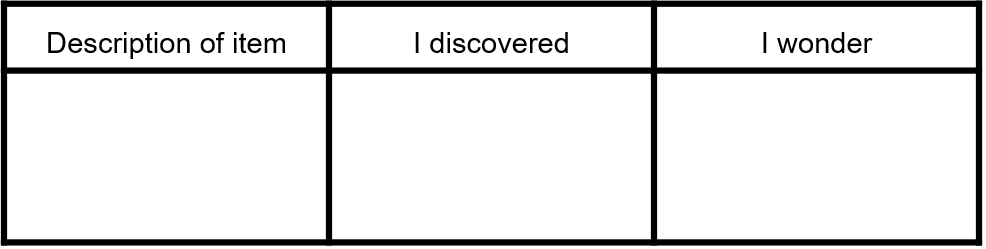
Steps for Previewing Sampling
When planning, the most important question you need to answer is, “What sources can be used in small doses to build background knowledge for students about a topic?”
- Complete the strategy in advance to consider what aspects of the sources are helpful for students to consider.
- Model the process of using the strategy to build background knowledge about a topic:
- Think Aloud what is important to know about the source (i.e., primary or secondary source, date published, etc.)
- Note the source type
- Read aloud or examine the source and Think Aloud what can be discovered about it.
- Model how to pose “I wonder…” questions that pertain to the source and may be important to the topic.
- Pairs or groups work together to practice it with simple examples or a familiar topic.
- Students individually record important ideas in their notebook to be referred to during the lesson.
Considerations for Previewing Sampling
- Use the graphs, photos, and illustrations in the text to build background knowledge
- Do a picture walk of the chapter. This can be very helpful.
- Use historical picture books (fiction and nonfiction) that tell stories not only with words, but also with illustrations.
Example of Sampling
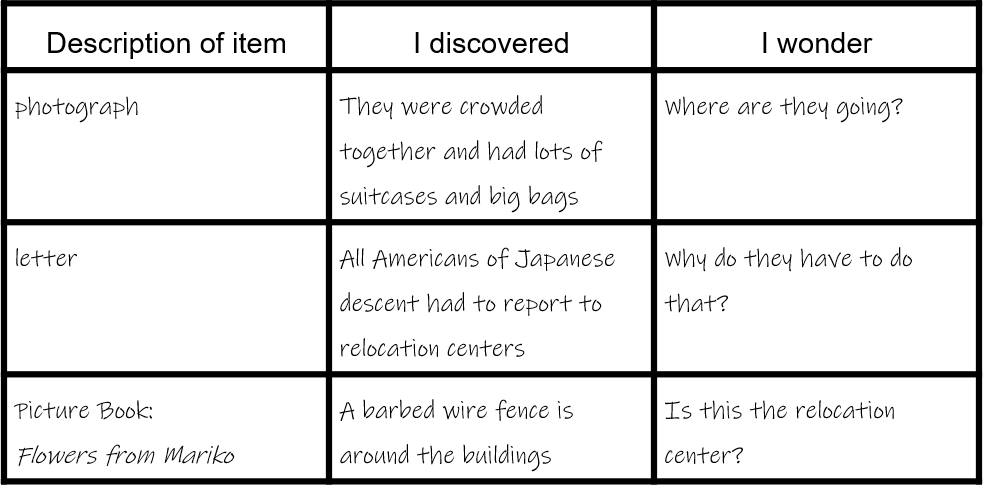
Thinking, Reading, and Writing Strategies
Deduce Anchor Chart
 Ms. Jones is preparing to teach a lesson on how to use deductive reasoning to defend a prediction. She determined to preview the Deduce Higher Order Thinking Strategy using a game: “20 Questions.” She decided she would present students with a mystery bag and they would ask her “yes or no” questions to guess its contents; pausing every three or four clues for students to work in Collaborative Pairs to discuss clues and try to reach logical conclusions about the contents. Once the answer is guessed, she will explain that they were using deductive reasoning. Then she will introduce the Deduce Anchor Chart, pointing out the steps that are necessary to follow to use the strategy, as well as the graphic organizers. Then she will model how to use the information from the game 20 Question and the graphic organizer to Think Aloud how to do each step of the strategy:
Ms. Jones is preparing to teach a lesson on how to use deductive reasoning to defend a prediction. She determined to preview the Deduce Higher Order Thinking Strategy using a game: “20 Questions.” She decided she would present students with a mystery bag and they would ask her “yes or no” questions to guess its contents; pausing every three or four clues for students to work in Collaborative Pairs to discuss clues and try to reach logical conclusions about the contents. Once the answer is guessed, she will explain that they were using deductive reasoning. Then she will introduce the Deduce Anchor Chart, pointing out the steps that are necessary to follow to use the strategy, as well as the graphic organizers. Then she will model how to use the information from the game 20 Question and the graphic organizer to Think Aloud how to do each step of the strategy:
- First, list the prediction made.
- Second, note the conditions or reasons that will be identified from the questions students asked.
- Last, check to see if the specific item meets the condition.
- Ask: Are there other items that would meet the conditions? If so, what is another question to ask that would differentiate between the two?
Students will then be presented with a new bag and will play again with a small group. Groups will keep a list of information and make a guess based on the information and prove it using deductive reasoning with the organizer.
Decision Making
Ms. Miller determined that a group of her students would benefit from Previewing how to use the Decision Making process prior to an upcoming lesson. The goal of the lesson would be for students to evaluate choices in order to make the best decision possible. She introduced the process with a simple example: You have to make a decision regarding an afternoon snack and you may only choose one item: apple, coke, bag of chips, a chocolate chip cookie, or a glass of milk, or a glass of chocolate milk. Which would you choose and why?
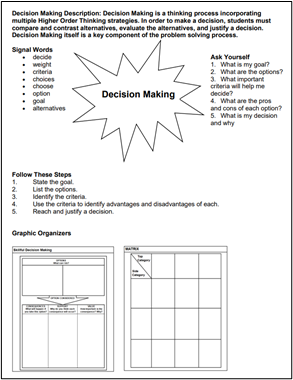 She then would explain that decision making requires thinking about options, choices, criteria, and advantages and disadvantages for decisions. She would then introduce the Decision Making Anchor Chart and the matrix graphic organizer that she selected to organize students’ thinking. Students would discuss with a partner the steps and create a way of helping them remember each one, such as a visual or mnemonic.
She then would explain that decision making requires thinking about options, choices, criteria, and advantages and disadvantages for decisions. She would then introduce the Decision Making Anchor Chart and the matrix graphic organizer that she selected to organize students’ thinking. Students would discuss with a partner the steps and create a way of helping them remember each one, such as a visual or mnemonic.
She would then use their discussion about the snacks they would choose to Think Aloud how their decisions may change when criteria was considered, such as the nutrition benefits of each item. Pairs would discuss what other criteria could be used to help make the decision.
Finally, students would practice using the steps of the process with a simple example or scenario, such as raising money for the “Books for Every Kid” project. She would provide details as to the logistics of the project, such as timelines and budgets, and ask students to work collaboratively to justify the decisions they make regarding the project.
Students would exit the Previewing lesson by writing a $3.50 summary about how following the steps in the process and using the graphic organizer helped them to make a decision about how to best reach their goal. Students will pair and square to compare summaries.
School-Wide Implementation
Scheduling Previewing
Schools have to be proactive and creative when scheduling time for Previewing. The schedule is usually determined by the model that is used for the various grade levels. Schools that have been successful with implementing Previewing let their student groups “guide” their schedule. They schedule Previewing first and then let the other curriculum areas revolve around the groups.
If the school chooses implementation only within an individual classroom or grade-level, the scheduling is not affected because the teachers create their own schedules. If the school chooses to apply a school wide model then the schedule has to be staggered. When this happens, all staff members can be used because of the staggered scheduling.
Double Dose
The key to successful student learning and having students meet grade level expectations is that no matter which model(s) schools use, students who need extra help must get a “double dose” every day!
However, students who are two or more grade levels behind cannot get the intensity or frequency of support that they need in just one exposure per day. No matter how good the inclusion class and teachers are, some students NEED MORE! They need a “double dose” of support in weak areas or subjects at least 4-5 times per week.
The first dose occurs with regular grade-level content teachers during the time all the other students are getting those lessons and the second dose occurs, based on the implementation model, at some other time of the day.
Key considerations for providing a double dose.
- It is the support teacher’s responsibility to provide remedial support as needed, BUT MOST IMPORTANTLY, to try to ensure that the students are successful in that grade-level classroom. This is where Previewing makes such a difference!
- The second dose combines Previewing for regular class and reviewing / re-teaching on still weak concepts or skills. This combination tends to be 60-70% previewing and 30-40% reviewing
Download the entire list of possible implementation structures.
Administrative Plan for Supporting Previewing (Click here to download)
- Communicate a vision
Our vision for Previewing is:
- Clearly define and provide expected outcomes
By implementing Previewing we will:
- Facilitate collaborative planning (and assist with planning)
We provide teams with collaborative planning time:
- Provide teachers with professional development (and for us to participate in or lead)
In order to enhance our teachers’ abilities, we will provide professional development:
- Provide teachers with coaches
In order to help teachers plan and implement practices in their classroom, our plan to support them with instructional coaching is:
- Provide teachers with high levels of support
Specific support we will provide to teachers includes:
- Communicate expectations and describe practices
Our communication plan includes (when, to whom, what, etc.):
- Monitor implementation (walkthroughs, 5x5’s, etc)
Our plan for monitoring implementation includes:
- Meet with teachers and teams to establish goals, revise goals, and reflect
Our plan for meeting with teachers is:
- Serve as a role model
We will serve as role models by:
- Maintain data on each student with progress and goals
Our plan for collecting multiple data sources and maintaining the data and goals includes:
- Conduct evaluations on the initiative
Our plan to evaluate the effectiveness of our Previewing initiative includes:
