Facilitating Learning With a Graphic Organizer Instructional Strategy
October 26, 2021 November 11, 2021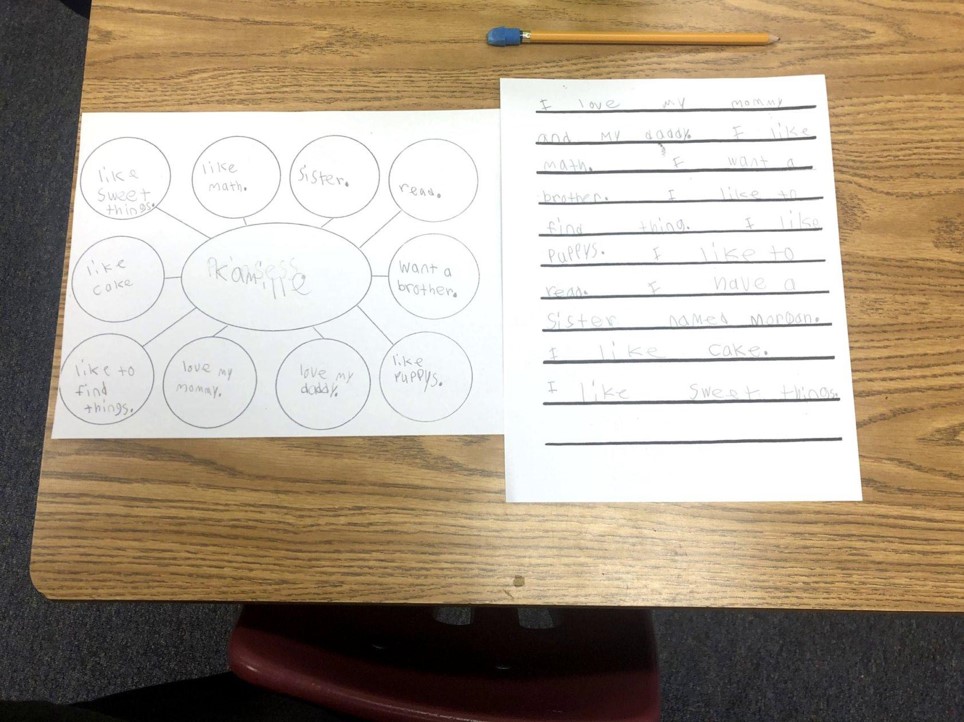
A lesson without a graphic organizer is never as effective as a lesson with one. Strong statement? Yes. True? Also yes. When we teach, we want students to understand new concepts and skills and remember what they have learned for a long time. Learning is a combination of the storage of information and the ability to retrieve information when needed. That is why a graphic organizer is such a critical instructional strategy.
You may be thinking I already know about graphic organizers or may be wondering why we are still writing about graphic organizers. They are old news. The use of graphic organizers within a lesson or classroom has never been more critical than now. It is vital that you don’t stop at just knowing about graphic organizers but that the implementation and use of them are at the highest end of the impact continuum. The average effect size of using graphic organizers is .65, well above the .4 baseline. Read on and evaluate your individual or school implementation of graphic organizers.
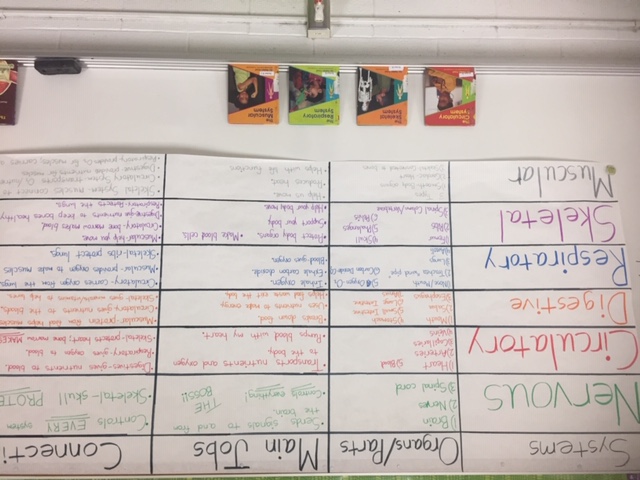
What are graphic organizers?
There are many names for graphic organizers (i.e., thinking maps, concept maps, story maps, cognitive organizers, concept diagrams, etc.). Still, regardless of what you call them, they play an essential role in effective lesson instruction. A graphic organizer is a visual representation showing how information is organized and related. In the simplest of terms, they are composed of various shapes that are connected by lines. The key to a graphic organizer is how those shapes and lines are arranged.
Why are they so important?
Graphic organizers are essential to learning. They provide a structure for moving new information from short-term memory and working into long-term memory, which helps students turn more abstract concepts into more concrete visual representations. This connection between graphic organizers and thinking is of the utmost importance when planning effective lessons. The right graphic organizer can help show students how to think about new information through meaningful organization, make new information more manageable through “chunking,” and help students connect new concepts and skills with their prior knowledge.
The Continued Impact of a Graphic Organizer Instructional Strategy: From 1995 – now
For 25 years, research has shown that graphic organizers are highly effective at helping students. I could provide you with a long list of research papers that support the use of graphic organizers, but instead, I will highlight just a few.
Study 1: The first study involved over 16,000 students. The result (below) demonstrates the most significant reason to include graphic organizers – long-term retention.
Study 2: Measures the impact of a graphic organizer on a retention test and a comprehension test. Students were assigned into one of three experimental groups: No Graphic Organizers, Filled-in Graphic Organizer, or an Interactive (to be filled out) Graphic Organizer.
Table 1 shows that students with the graphic organizers scored almost two points (0 to 13) on the retention test than those without a graphic organizer. As for the comprehension test, students in the Interactive Graphic Organizer group received an average score of 7/10 compared to the No Graphic Organizer group, which scored 2.77/10, which is 42% higher.
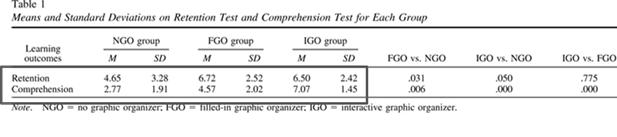
Table 4 indicates that students in the Interactive Graphic Organizer experimental group had a higher learning satisfaction and a lower perceived difficulty. The most influential aspect of motivation is students’ self-efficacy or belief that they can do it. Not only do Graphic Organizers support student learning, they also can influence motivation.
How do I decide which Graphic Organizer to use?
Knowing that graphic organizers should be a component of every lesson is only the first consideration. The next is to decide which organizer to use. An important question you can ask yourself when choosing a graphic organizer is: “How do I want students to think about the content?” You need to select a graphic organizer that will facilitate that type of thinking. You might also ask yourself, “How is the text organized?” You can choose an organizer that matches the text structure to guide reading or note-taking. Occasionally you might struggle to find an organizer that fits. When that happens, you can always create your own. Here are a few things to remember when making an organizer:
- Identify the main concepts you are trying to teach
- Categorize related words and ideas
- Determine the relationships between and among ideas
- Use pictures/icons/shapes when appropriate
- Sketch out and fill in the organizer to determine if it fulfills the need; adapt as necessary
How to teach more effectively with a graphic organizer
How you have students use an organizer is the most important consideration when lesson planning. There must be an intended purpose for the organizer, beyond students filling it out as part of the lesson. When planning, you must make sure that students know how to use the organizer and have multiple opportunities to explain or use the information on it.
There are many purposes for organizers, such as guided reading, guided notes, a pre-writing tool, or a study guide. Choosing the drive, or how students will use the organizer, will help you plan for when in the lesson to implement it:
- Before a new learning situation sets the stage, addresses prior knowledge, develops background or essential learning, and guides thinking.
- During new learning, situations categorize or organize information, raise questions for consideration, predict solutions or conclusions.
- After a new learning situation, confirm or reject prior knowledge, relate further information to what was already known, extend new learning to other cases.
- Review material already learned a simple way to organize or outline learning or ideas.
What happens if students struggle with using the organizer?
When it comes to using graphic organizers, the most significant challenge for students is not just knowing which organizer to use but also how it is used in lesson instruction. Follow these guidelines to minimize student confusion:
- Students must be taught how to use the organizer before using it with new content. For example, if you want to use a cause and effect chart in your classroom, it is a good idea to devote some time to introducing its features (e.g., title, arrows, space for responding) and modeling its use. Be explicit about using the tool, even if it seems evident to you or some of your students.
- Keep it simple. There should not be a lot of words, shapes, or images on a graphic organizer. Visual clutter can cause problems for some of your students. Including too much information can be another problem. Students should be able to easily see relationships and connections between concepts and events on an organizer.
- Make the visual representation clear and clean for your students. Organizers can help students separate the significant from the more trivial, but only if connections and groupings are visually apparent.
- Evaluate the fit between your learning goals, the assignment the students are completing, and the graphic organizer they will use to complete it. Does the organizer support your students in reaching the learning goals? Does it represent concepts accurately? Try filling out the graphic organizer yourself before using it—this is an excellent method for spotting problems or a misfit.
- Remember, graphic organizers are scaffolds and supports for learning. Be careful to avoid students’ viewing them as uninspiring “busywork.”
References
Dexter, Douglas D., and Charles A. Hughes. “Graphic Organizers and Students with Learning Disabilities: A Meta-Analysis.” Learning Disability Quarterly 34(1) (2011): 51–72.
Wang, X., Mayer, R. E., Zhou, P., & Lin, L. (2020). Benefits of interactive graphic organizers in online learning: Evidence for generative learning theory. Journal of Educational Psychology. Advance online publication. https://doi.org/10.1037/edu0000606






